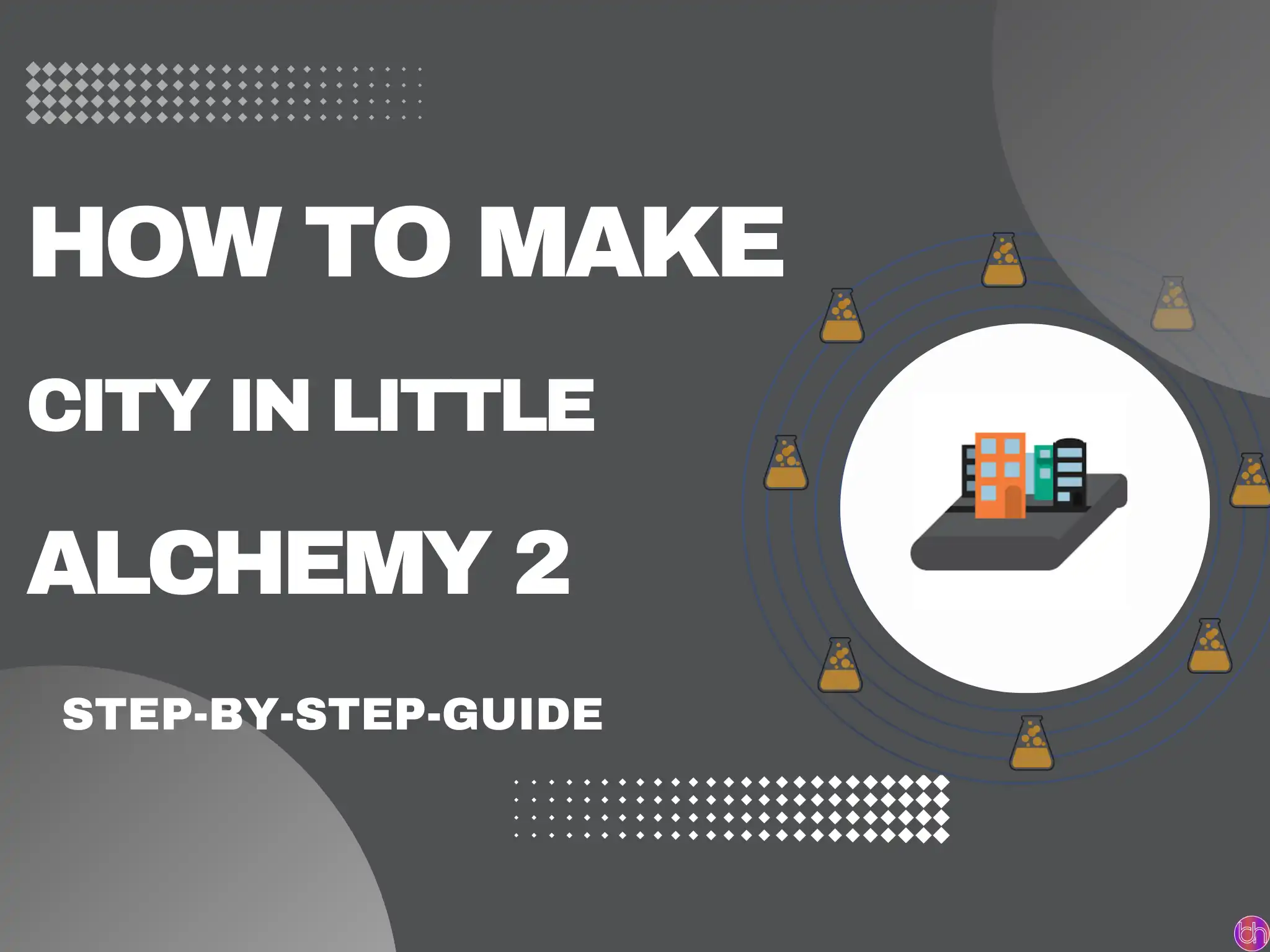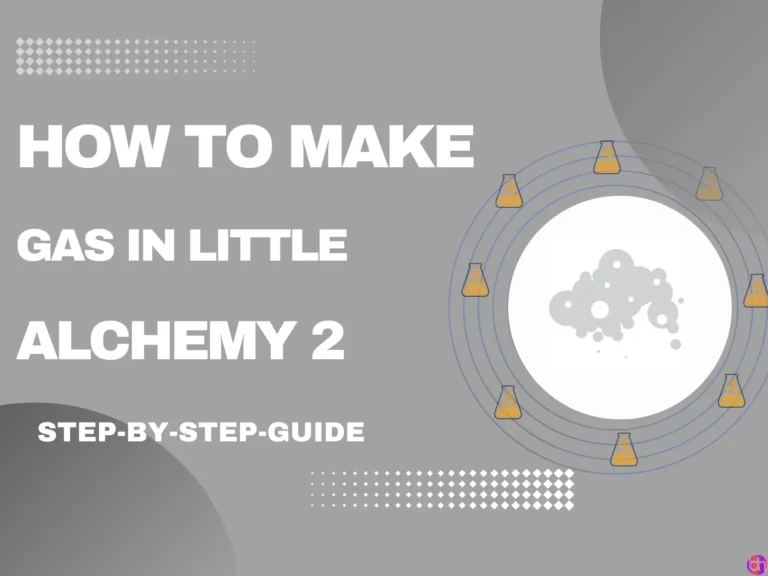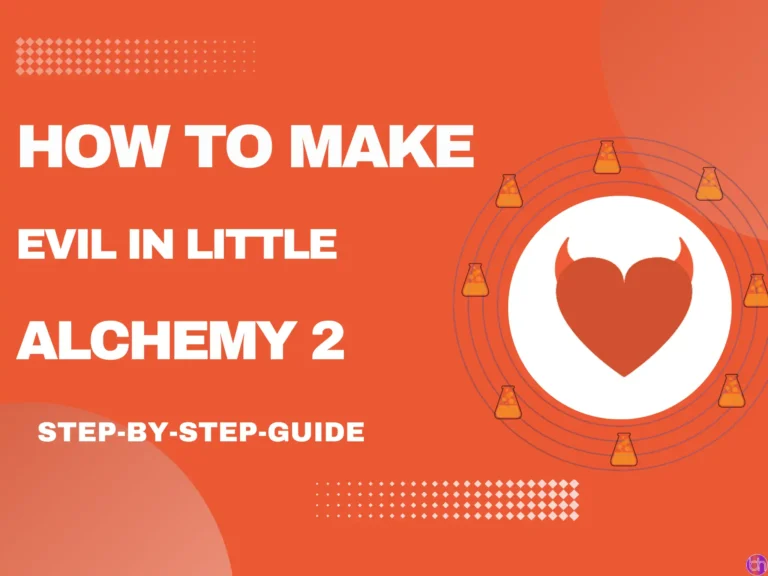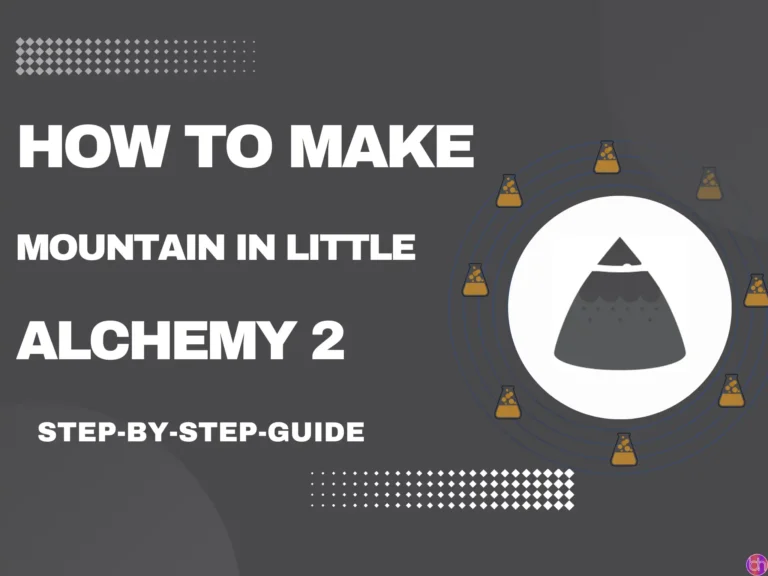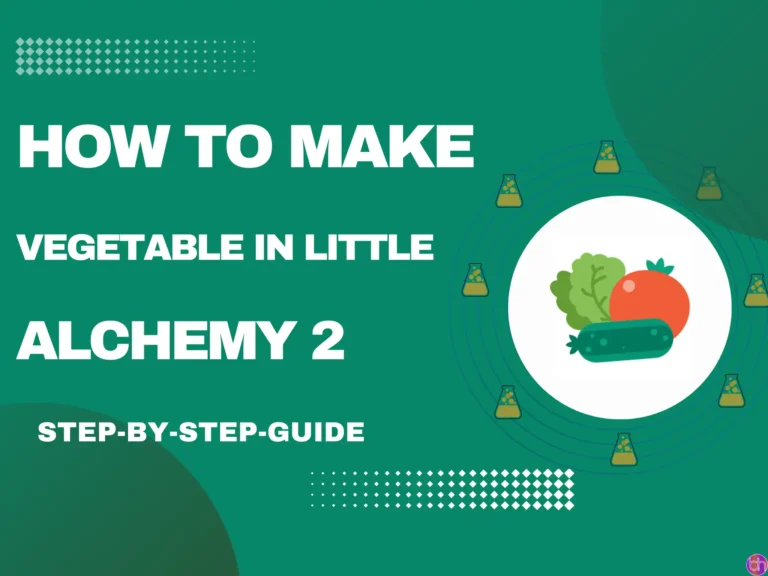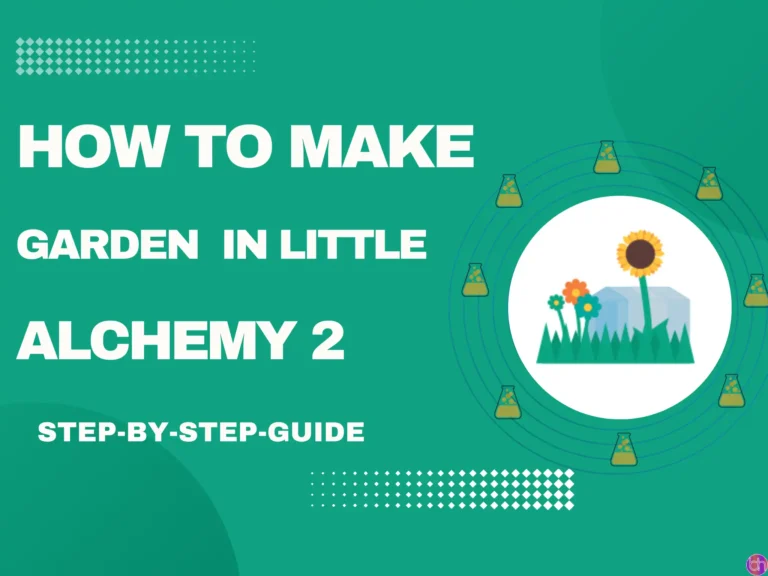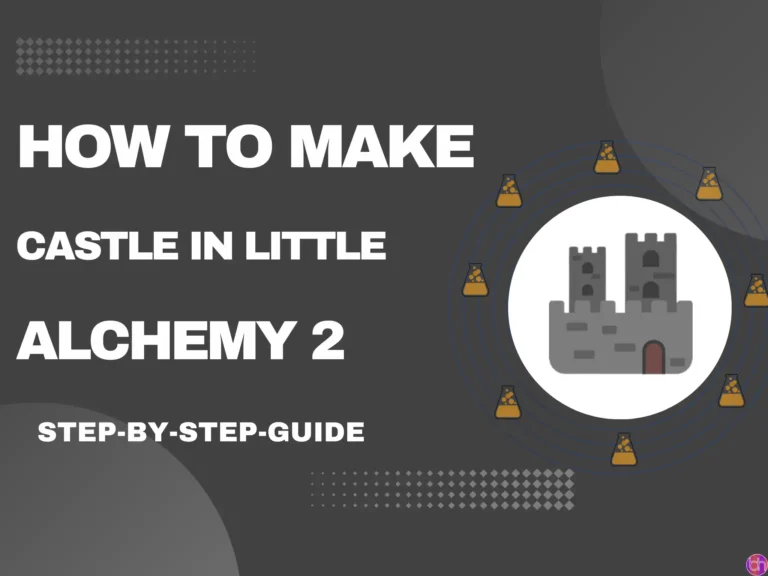How to make City in Little Alchemy 2?
Are you looking to create City in Little Alchemy 2 but tired of endless searches? Well, you’re in luck! This article will guide you through the simple steps to unlock the wonders of City and elevate your alchemy game. Let’s dive in and show you how to make City in Little Alchemy 2 without wasting time.
All Methods Of Making City In Little Alchemy 2
You can create City in Little Alchemy 2 by following the combinations below.
| Combination of elements | Results |
|---|---|
| skyscraper + skyscraper | City |
| village + village | City |
| container + bank | City |
| bank + post office | City |
| bank + skyscraper | City |
| container + skyscraper | City |
| container + village | City |
| post office + skyscraper | City |
| skyscraper + village | City |
How to Make City In Little Alchemy 2 From Scratch / Walkthrough?
To make City from Scratch, you must combine some elements listed below.
Follow the below steps to make the City element.
- First, combine Fire and Earth elements to make Lava.
- Next, combine Lava and Air elements to make Stone.
- Then, combine Stone and Stone elements to make a Wall.
- After that, use Wall and Wall elements to make a House.
- Next, combine House and House elements to make a Village.
- Finally, combine Village and Village elements to make a City.
And check the table, too, for a better understanding.
| Combination of elements | Results |
|---|---|
| Fire + Earth | Lava |
| Lava + Air | Stone |
| Stone + Stone | Wall |
| Wall + Wall | House |
| House + House | Village |
| Village + Village | City |
What New Elements Can We Create Using City In Little Alchemy 2?
No need to worry, my friend. The Game is far from over! You have a fantastic opportunity to make even more unique items using the power of City in Little Alchemy 2. It’s like unlocking a whole new world of possibilities! So go ahead and keep exploring, discovering, and creating beautiful things. The adventure awaits you!
| Combination of elements | Results |
|---|---|
| City + Rain | Acid rain |
| City + Baker | Bakery |
| City + Bread | Bakery |
| City + Cake | Bakery |
| City + Donut | Bakery |
| City + Gold | Bank |
| City + Money | Bank |
| City + Safe | Bank |
| City + Car | Bus |
| City + Fireman | Firestation |
| City + River | Flood |
| City + Tsunami | Flood |
| City + Cloud | Fog |
| City + Dinosaur | Godzilla |
| City + Paper | Map |
| City + Field | Park |
| City + Forest | Park |
| City + Garden | Park |
| City + Grass | Park |
| City + Bird | Pigeon |
| City + Mouse | Rat |
| City + Time | Ruins |
| City + Air | Smog |
| City + Atmosphere | Smog |
| City + Fog | Smog |
| City + Smoke | Smog |
Conclusion
Making City in Little Alchemy 2 can be easily achieved by following our detailed guide on how to make City in Little Alchemy 2. You can create City from scratch in just a few steps by combining elements like Village + Village. So, embark on your journey to craft City and explore the endless possibilities in Little Alchemy 2!
Thank you for reading our article on the City-making process in Little Alchemy. We hope the information provided was helpful and you can successfully combine the mentioned elements to create City.
If you have questions about Little Alchemy 2 or need guidance in crafting any element, please don’t hesitate to contact us. We are always here to assist you. Happy alchemizing!